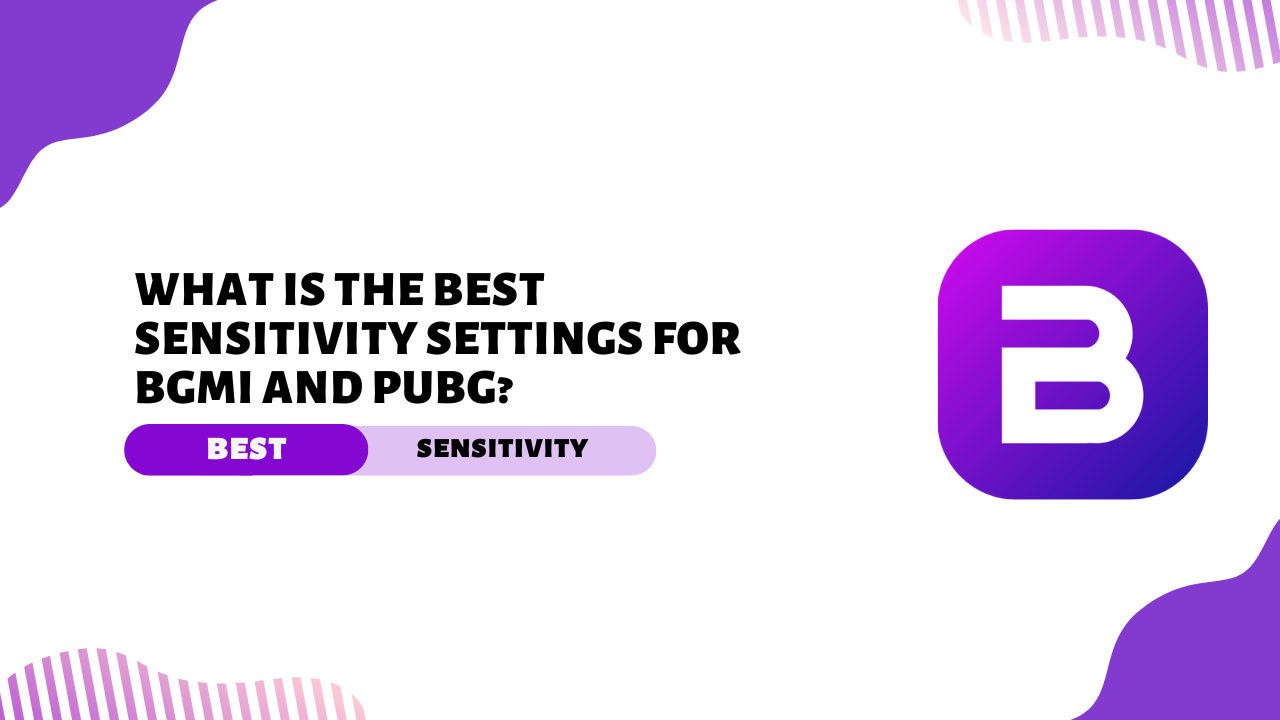Are You Looking for the Best Sensitivity Settings for BGMI and PUBG?
If yes, then you’ve come to the right place!
Hey everyone, welcome to techysani.com! I regularly share PUBG-related config files and guides. Today, I’ll walk you through the Best Sensitivity Settings for BGMI and PUBG. Let’s get started!
Why Are Sensitivity Settings So Important?
Sensitivity settings are important in BGMI and PUBG because they directly affect your aiming, recoil control, and overall gameplay. The right settings help you aim faster, track enemies easily, and stay in control during intense battles. If your sensitivity is too high or too low, it can impair your aim and movement.
So finding the right balance is crucial – it improves accuracy, boosts performance, and gives you a competitive edge in every match.
What are sensitivity settings in BGMI and PUBG Mobile?
Sensitivity settings in BGMI and PUBG Mobile control how quickly your screen responds when you move your finger or aim. These settings affect your aim accuracy, recoil control, and overall gameplay performance. They are divided into:
- Camera sensitivity: Controls free look and target movement without shooting.
- ADS sensitivity: Affects target movement while shooting.
- Gyroscope sensitivity: Helps with movement tracking using device tilt.
- Free look sensitivity: Controls the camera while moving.
Adjusting these settings properly allows you to aim faster, control recoil better, and hit targets more accurately. Finding the right balance for your play style and device can significantly improve your shooting accuracy, making you a stronger player in intense battles.
Best Sensitivity Settings for Beginners
If you’re just starting, your aim might feel shaky. That’s okay! Let’s simplify it.
Recommended Camera Sensitivity for Beginners
- General: 100%
- Red Dot, Holographic, Aim Assist: 60%
- 2x Scope: 50%
Recommended ADS Sensitivity for Beginners
- General: 90%
- Red Dot, Holographic, Aim Assist: 55%
- 2x Scope: 45%
Recommended Gyroscope Sensitivity for Beginners
- General: 200%
- Red Dot, Holographic: 190%
- 2x Scope: 160%
Advanced Sensitivity Settings for Experienced Players
Once you get comfortable, tweak settings to sharpen your gameplay further.
Camera Sensitivity for Pro Players
- General: 120%
- Red Dot: 70%
- 3x Scope: 45%
ADS Sensitivity for Pro Players
- General: 100%
- Red Dot: 60%
- 4x Scope: 30%
Gyroscope Sensitivity for Pro Players
- General: 300%
- 3x Scope: 220%
- 6x Scope: 60%
Best sensitivity codes for BGMI and PUBG Mobile
Code 1: 1234-5678-9101
Code 2: 2345-6789-1012
Common mistakes to avoid when setting sensitivity:
- Over-adjusting sensitivity.
- Ignoring personal comfort.
Pro player sensitivity settings (examples):
- Jonathan: High ADS, high gyroscope.
- Mortal: Balanced settings for all scopes.
Conclusion
The right sensitivity settings can transform your gameplay! Test these settings, practice regularly, and find out what works best for you.
I hope you found it helpful! Please share this with your friends and follow our blog for more tips.
👉 Follow us on our Telegram channel for the latest posts daily!
Thank you for reading!